How To Gain Administrator Access Windows 10 Without Password
"Hello, how to get administrator privileges on Windows ten without password"
On a Windows based computer, having administrator rights means a lot as it gives you full and total access to all the features of your computer. You can uninstall any programs you want, y'all tin add together new programs, modify firewall settings, and do pretty much everything you tin can imagine doing on your figurer. To practice it, though, kickoff y'all will demand to learn how to get administrator privileges on Windows 10 without password.
1 of the ways to become admin privileges is to have your account as an admin business relationship. If yous accept been restricted from having an admin account and you are stuck to your regular business relationship, there are still some ways you tin use to get admin rights on your computer.
The following guide covers three methods for you to savor admin privileges on your Windows 10 computer.
- Method 1. Get Administrator Privileges with built-in Administrator Business relationship
- Method ii. Remove Admin Password and Get Ambassador Privileges
- Method three. Create a New Admin Business relationship on Windows 10 without Countersign
Method ane. Become Administrator Privileges with built-in Administrator Account
If you do not already know, your Windows computer actually comes with a default admin business relationship on it. This account is hidden by default simply you tin unhide and use it to access admin rights.
You lot do not need to be a tech savvy to be able to use the congenital-in administrator account available on your reckoner. All you basically need to do to unhide the account is to run a command in the Command Prompt utility on your computer.
-
Press the Windows + 10 keys at the same fourth dimension so select Control Prompt (Admin) from the newly opened menu on your screen.

-
When a Command Prompt window launches, blazon in the following command and printing Enter.
net user ambassador /active:yes
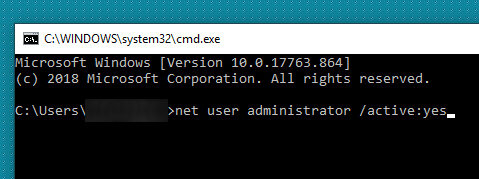
The default admin business relationship should at present be enabled on your estimator. There is an important matter that you would similar to know, though, equally yous can but enable the admin account from another admin account. It ways if you are non already logged-in to an admin account, y'all cannot perform the in a higher place procedure.
Method 2. Remove Admin Password and Get Ambassador Privileges
If the only account you have access to is a regular business relationship and y'all want to gain admin rights, your best option is to remove the password from i of the admin accounts on your machine and then log into that account.
You lot are going to need a software to exercise the task equally the default options will not let you lot remove the admin account countersign. Windows Password Recovery Tool is one of the software you can utilise to remove passwords from the accounts on your motorcar. You can utilize it to remove your admin business relationship'southward password to and so admission it. The following should teach you how to become administrator privileges on Windows x without countersign or CMD:
Pace one. Download and install the software on your spare computer. Insert a bare CD/DVD/USB wink drive into your computer, launch the software, select your drive in it, and click on the Burn button.

Step 2. Plug-in the bootable bulldoze into your chief figurer and boot your calculator from it. When the software boots-up, select your Windows installation, enable the Reset your countersign pick, and click on Next.

Step iii. Choose your user business relationship on the post-obit screen. You will want to select the admin user account here. Then, checkmark the Remove the countersign option and click on Adjacent.

Pace iv. It will showtime removing the password from your account. Click on Reboot when the countersign is removed.
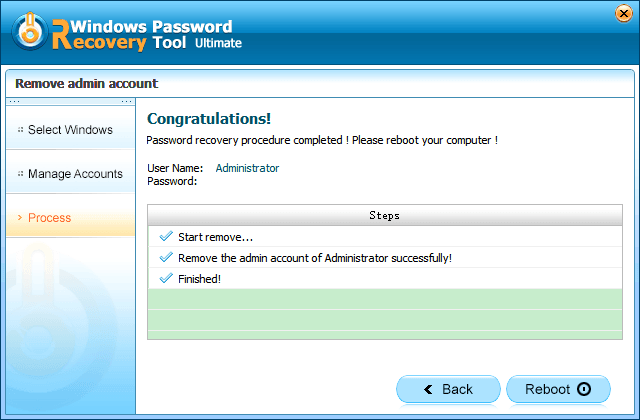
When the log-in screen appears, you lot tin can click on the admin account and it will non ask you to enter a countersign to go on. You volition immediately be taken to the desktop of the account without needing any passwords at all.
Free Try Windows Password Recovery Tool
World's 1st Windows Password Recovery Software to Reset Windows Administrator & User Password.
Free Download Free DownloadMethod iii. Create a New Admin Business relationship on Windows ten without Password
If changing another admin's password is not something you would like to do, you tin can create a completely new admin business relationship for yourself on your reckoner. Again, if you are logged-in equally a regular user, you will non be able to do it.
You tin use the Windows Countersign Recovery tool to create a new admin account on your computer. It will not ask for any password and the business relationship will be created instantly. The post-obit is how to go administrator privileges on Windows 10 without password 2019:
Step ane. Utilize a spare calculator to download and install the software. Put in a bare CD/DVD/USB flash drive into your figurer, select it in the software, and click on Burn.
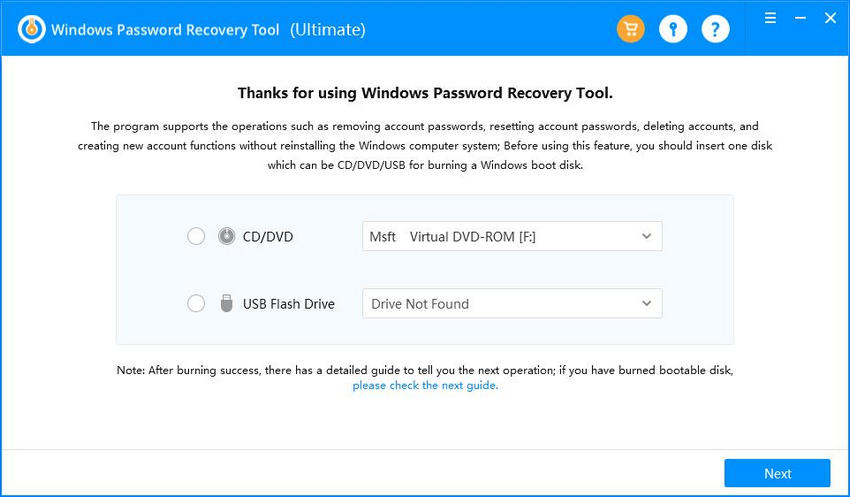
Step 2. Kick your main auto from the newly burned drive. Select your Windows installation, enable the Create a new business relationship option, and click on the Next button.
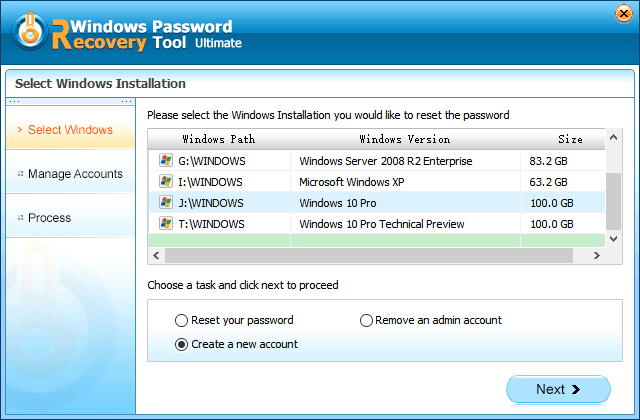
Step iii. Enter a username and countersign for your new admin business relationship. Click on Next to continue.
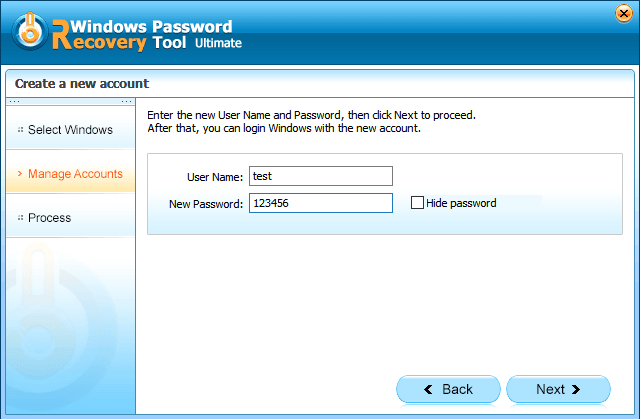
Step 4. Your account should now be created. Click on Reboot to restart your figurer.
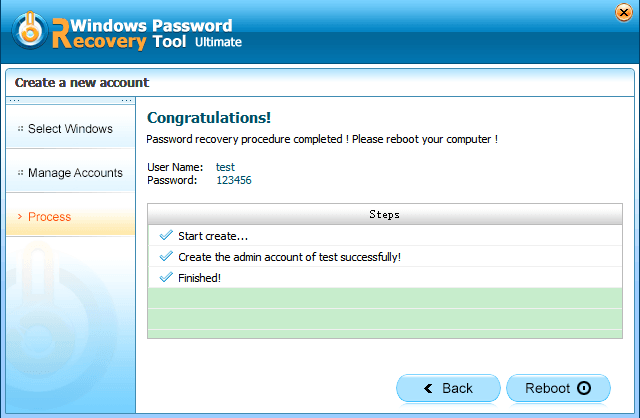
That is all there is to it. Your new admin business relationship is gear up and you tin log into it to access all the admin privileges. If you want to gain admin rights on your Windows 10 computer merely you do not already have an admin countersign, you tin can practice it using one of the three methods mentioned above. We hope it helps y'all out. Windows Countersign Recovery Tool is highly recommended if you want to enable administrator account Windows 10 without logging in.
Gratis Try Windows Countersign Recovery Tool
Globe'due south 1st Windows Password Recovery Software to Reset Windows Administrator & User Password.
Gratuitous Download Costless DownloadHow To Gain Administrator Access Windows 10 Without Password,
Source: https://www.windowspasswordsrecovery.com/win10-tips/how-to-get-administrator-privileges-on-windows-10-without-password.html
Posted by: loftontreave.blogspot.com


0 Response to "How To Gain Administrator Access Windows 10 Without Password"
Post a Comment